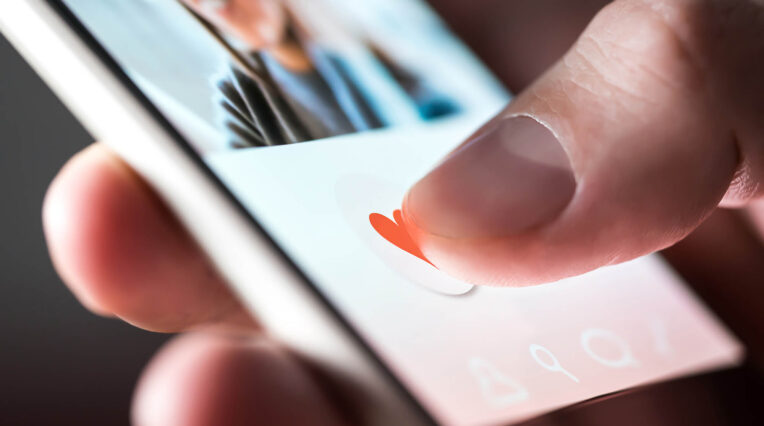Website optimisation | 25/06/2019
Best practices for mobile optimisation

According to Google, more people search on mobile phones than computers. In 2018, Google changed their algorithm to a new, mobile-first ranking version that was designed to give a boost to mobile-friendly pages. It rolled out mobile-first indexing and used Smartphone Googlebots to crawl through webpages and determine where they should rank in the search engine.
It has never been as important as now to have a mobile-friendly site that is optimised for its users. People are now five times more likely to leave a site if it isn’t mobile-friendly and over half of mobile users will leave a website if it takes longer than three seconds to load [Google].
In this blog, we will highlight key practices that are useful when considering mobile optimisation or things to lookout for and to check are active on your site.

Make sure all writing is legible; keep it big and with a suitable font.
You don’t want viewers having to zoom in to make out what has been written. Having a legible font seems like a no-brainer, but even though you may be able to read it, it’s also essential to consider those who might not have the best sight, have smaller screens or just not be used to adventurous typography.
Ensure it has an easy-to-use layout
This has to do with whether it is easy to scroll, call-to-action buttons are big enough and the overall use of the website is user-friendly (design for large fingers). If the website is hard to use, people simply wouldn’t take the time to explore your site and will just leave. Ultimately, you want people to enjoy how easy it is to use, allowing them to find what they’re looking for and convert.
Make sure the landing page is clean and concise.
This is one of the most important aspects of web design; as this is what will determine whether the user stays on your site. Your Above The Fold is even smaller and needs to be even more affective. Your homepage tends to be where most users first land and is what they will initially see; don’t put them off before they’ve had a chance to browse. Make sure enough information is visible, but that it isn’t cluttered with an information overload!
Aim for your load time to be no longer than 3 seconds.
One of the main reasons for less conversions is whether or not it takes a long time for your webpages to load. More than half of users will leave a site if it takes longer than 3 seconds to load a webpage [Google] so it’s important to minimize HTTP requests. According to Yahoo, 80% of a page’s load time is spent downloading the different parts of the page, like images, stylesheets, and scripts.
Don’t use pop-ups or Flash
Pop-ups can be difficult or frustrating to close; which could lead to a higher bounce rate, so it is best to avoid them completely on your website. Flash isn’t always available on all devices, and the last thing you want is half of your page not showing up, so it’s better to opt for something more universal.
Don’t block features such as CSS, images, or JavaScript.
You need to keep these present and available for the Googlebot or you may run into indexation problems. Googlebot needs to see your page from the view of your average user. It can greatly impact the way Google renders and index’s your context and can lead to suboptimal rankings.
Use images when necessary and ensure they are optimised for mobile.
As previously mentioned, having large amounts of unnecessary images can have a big impact on the load speed. It is important to size down your files but keep the quality as high as possible and use an image compressor to remove useless metadata.
Ensure your website is responsive and adaptive.
Your website needs to shift its design based on screen size; whether that means it changes its layout completely or just shifts to a mobile friendly layout. Having the exact layout that appears on your desktop version is not going to be as effective on your mobile version.
Use menus rather than having multiple buttons all over the screen.
Keeping pages as clean as possible and only having key information is best practice. Like previously noted, it’s important to design for larger fingers! Having multiple buttons all over the screen is not going make it easy for users to click on the right call-to-action and can hinder the user-journey.
Mobile users behave drastically differently to desktop users. They consume visual content like crazy, primarily images and video, and what’s more is that they want it all instantly. Mobile optimisation has never played such a vital role in your overall website strategy so make sure it’s a key consideration – you don’t want to be left behind.
Need some help getting your mobile site optimised? Get in touch with our website optimisation team, or drop us a message, we’d love to hear from you.