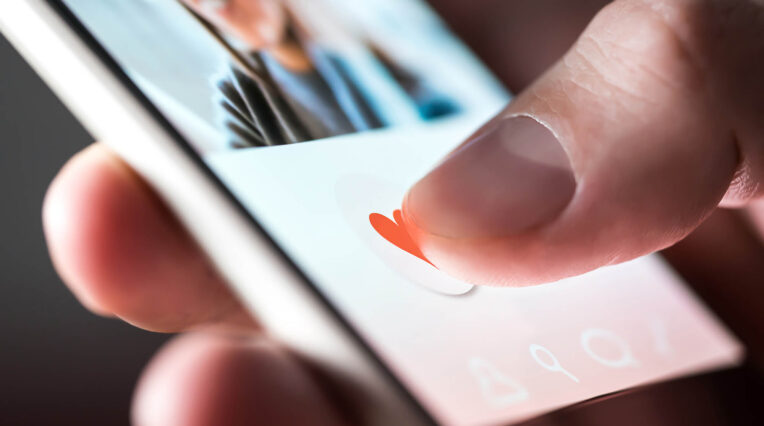Creative Marketing | 5/04/2019
How to improve your email deliverability

One of the biggest challenges that faces email marketers is ensuring that their emails reach inboxes, and don’t slide into the dreaded spam folder. If your emails are not delivering successfully, or even if they’re been sending fine, it’s important to focus on ways to improve and maintain your deliverability.

Email deliverability consists of three parts: identification, reputation and content. Identification and reputation are the biggest factors that account for deciding if your email lands in the inbox or spam folder.
In this blog, we share our top tips and proven techniques that will help you to improve your email delivery rates and prevent common failures.
Clean up your list
Having old, unengaged and inactive contacts on your list can not only hurt your deliverability, but it can also impact your email engagement rates. Consider removing or suppressing inactive contacts after a set time; most ESPs (email service providers) will let you set up a rule for this, so they are removed automatically.
If you’ve experienced deliverability issues, it could also be down to ‘spam users’ who’ve usually been added by a bot. Sometimes these may even look like real email addresses but are very harmful when sending emails. You can prevent these users from entering your list with a double -opt in campaign and if they are already existent in your list, there’s lots of software out there that can verify addresses, so you’ll know who to remove.
Make it easy to unsubscribe
Quality over quantity is something we always tell our clients. By cleaning your list of those who aren’t engaging with your emails, not only will your engagement and click rates improve and become more accurate, inboxes will see your emails and content as relevant. That’s why you should never hide your unsubscribe button – make sure that it’s clear and easy to find. If your subscribers can’t quickly opt-out, they will mark you as spam – something you should be doing everything to avoid!
Avoid spammy subject lines
One of the most important (and easy) fixes when it comes to email deliverability is avoiding spammy subject lines. Of course, you want to shout out a ‘NEW free offer!!’ and your subject line will put that straight in front of the reader. But the combination used above could send your email straight to the spam folder and your effort to promote the offer is wasted.
By including words such as ‘free’ or anything money related will trigger email spam filters, as well as using all capital letters and exclamation points. Keep it simple and snappy enough to draw the reader in, without going overboard.
Personalise your emails
Email is one of the most personal channels in marketing. Sending emails that are relevant to your audience won’t just impact your deliverability but will also boost your engagement rates. If a subscriber receives emails from you that are irrelevant and they lose interest, then you could end up in their spam folder if they stop opening. Tailor your emails to suit your subscribers to a tee – from the content you include to using first name personalisation, this will keep engagement high.
Authenticate your email domain
To help improve and maintain your reputation, it’s important to authenticate your sending domain. When you send an email, receiving mail servers go through a set of protocols that prove you are who you say you are. Not only will these servers look at factors such as previous engagement from past sends, but they’ll also look at the sending reputations associated with the sending domain.
Make sure that you have DKIM (DomainKeys Identified Mail) and SPF (Sender Policy Framework) records in place and that these are all authenticated before you begin sending out email campaigns to help protect your brand and get your emails reaching inboxes.
Create a subdomain
To maintain best practice when sending out email campaigns, you should be sending from a subdomain, rather than the parent domain. Your domain is unique and identifies your website; your subdomain is the ‘child’ of the parent domain, identified by prefix.
So for example, your domain could be @hello.com, so your subdomain could be @email.hello.com. You can place anything before the @symbol – making your sending address something like: news@email.hello.com.
A subdomain has a different reputation to that of your parent domain and reputation is an important factor of your email marketing. If you’re sending different types of email from one email address, such as transactional and marketing emails, you’ll have less control when it comes to making sure important transactional emails are reaching inboxes. If your transactional emails are ending up in the junk folder, then it’s probably because they’re being affected by your marketing emails. This then could be doing further damage and affecting the reputation of your domain.
We’re experts when it comes to all things email marketing and love helping our clients develop strategies that work. If you’d like to speak to us about creating strategic and impressive email automations, get in touch today.