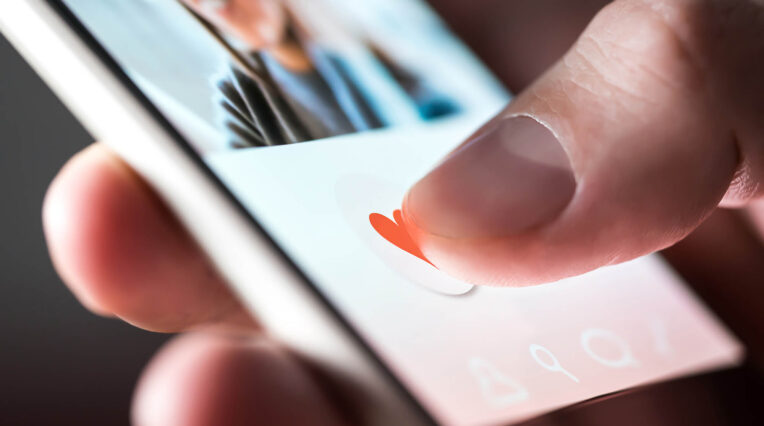Analytics | 17/05/2022
Universal Analytics vs GA4 – Part 1

It’s official – Universal Analytics (GA3) is coming to an end! It’s time to change the way we monitor website traffic with Google and learn about the new world of Google Analytics 4 (GA4) and what it has to offer.
Find out how Fox&Bear are supporting our clients through the GA4 transition
For this reason we are releasing a series of blogs on a few of the upcoming changes to key areas of Google Analytics.
Introducing: an epic trilogy of differences between Universal Analytics and Google Analytics 4.
Part 1: Key differences
Universal Analytics is set to stop collecting any new data as of July 1st 2023. While this feels like ages away now is the prime time to start setting up GA4 and getting used to the way it works so you’re not scrambling closer to the time.
There are understandably going to be noticeable differences between Universal Analytics and GA4 that we need to be prepared for. Let’s explore some of the key differences.
Measurements: Event based vs Session based.
First let’s have a look at the measurement models. GA4 uses a measurement model based on events and parameters, while UA uses measurements that are based on sessions and pageviews. This is a big difference.
With GA4, we are moving to ‘event’ based measuring, which means that every interaction can be captured as an event. For example, a pageview in UA is now a screen/page view event in GA4. This is how the flexibility of Google Analytics 4 is achieved.
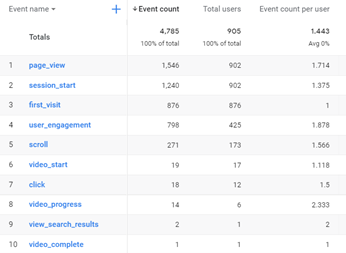
Event parameters refer to additional pieces of information like ‘language’ (the language the browser is set to) or ‘page_location’ (the URL of the page).
UA event – had a category, action and label and was its own hit type.
GA4 event – every ‘hit’ is an event, and there is no distinction between pageviews and other interactions.
The Look: It’s hard to miss!
The home dashboard has a brand-new look! One of the biggest features arriving with GA4 is the new Analysis Hub, which is now home to the data report dashboards. Out of the box GA4 offers premade templates, or you can create your own reports, dependant on the data you need.
This feature also means that the bulk of the sidebar report options that were visible in Universal Analytics aren’t needed.
While it can be time consuming to recreate your old reports, there are so many more possibilities and options with your data.
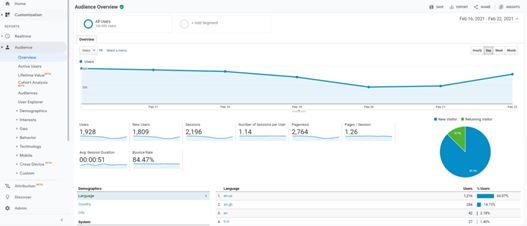
Example of Universal Analytics / GA3
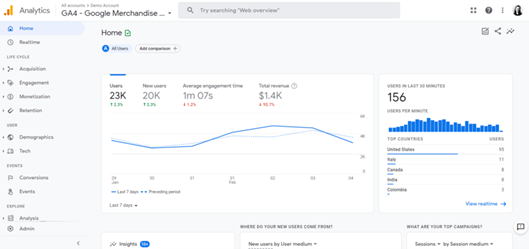
Example of Google Analytics 4
Tracking IDs: Measurement IDs = Tracking IDs
At least with this difference, you will be able to easily distinguish which ID you have. GA4 measurement IDs will start with “G- “while the old universal analytics tracking ID would start with “UA- “.
Change is good!
It’s okay to be nervous about the switch to GA4, but here are a few cool new features to get excited about (and maybe start to love):
- You can now set up alerts that automatically send you notifications when Google’s machine learning discovers significant data trends that could be useful to your business/website.
- You can also now analyse the User Journey across other Google products like YouTube. GA4 offers a feature that can track a YouTube video view to a website conversion.
- GA4 will offer AI-powered estimations. Once enough data has been collected, GA4 will provide AI-powered predictive metrics such as Churn Probability, Revenue Prediction, Purchase Probability, and much more.
Get started now
We recommend setting up your GA4 account as soon as possible. This is not only to ensure you can correctly understand and collect data, but also to give you a chance to compare YOY when Universal Analytics is not available.
Read part 2: Data differences
Read part 3: Navigating the metrics
Need help? Speak to Fox&Bear about your analytics needs. Our website optimisation and analytics team are always happy to help answer your data questions.