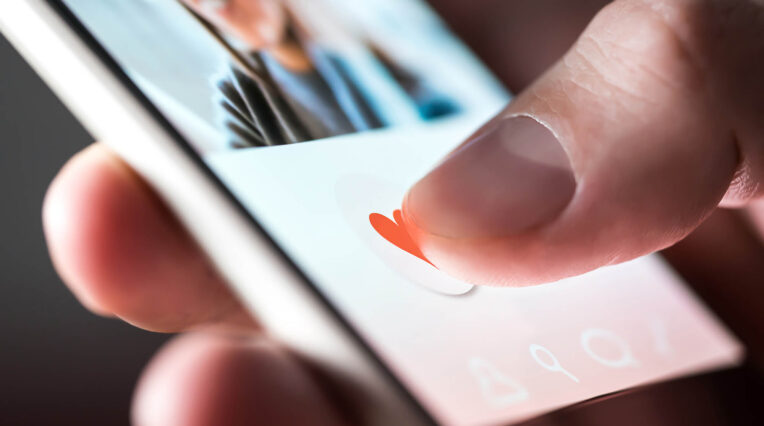Analytics | 10/06/2022
Universal Analytics vs GA4 – Part 2

Introducing: an epic trilogy of differences between Universal Analytics and Google Analytics 4.
Part 2: Data differences
For our next piece on universal analytics vs Google Analytics 4 we’re going to look more closely at some of the data differences between the two.
As mentioned in our previous blog, the measurement model is completely switching, therefore there will be a variation in the data collected and how it is stored. Google Analytics offers the flexibility to measure many different types of data in a collection of ways.
IP Addresses and anonymisation: Manual vs Automatic
With Google Analytics 4, all IP addresses are automatically anonymised (rather than having to do this yourself with Universal Analytics). Yay!
Cookies: Where are they going?
Cookies are used to identify a user and their online habits. However, it’s notable that cookies are disappearing and the use of ad blockers is on the rise.
In Universal Analytics all users are measured by device and platform which often means there is data loss when switching between devices.
Comparing this to GA4, all users are now measured by their User ID and unique Google signals which will help increase accuracy and ensure that all data is both trackable and measurable. Viewing and understanding your user journey will be easier with GA4.
Data retention: 14 months max
In terms of the ‘user and event data retention’ feature, you can decide the amount of time that Google Analytics would keep the user-specific data before deleting it.
User-specific data includes data relating to cookies, user identity and advertising identifiers.
The default data retention period for GA4 is just two months. If you forget to adjust this setting you will find yourself unable to retrieve data from two months prior for the custom report-building.
This can be changed to the new maximum, which is only 14 months. There are no other options available. YOY data comparison will still be available but if you want to access your historic data then that won’t be possible.
It’s important to note that the data retention setting does not affect standard aggregated reports in your Google Analytics 4 property. The data retention setting only affects Explorations reports.
If reporting within the UI (user interface) is too limited compared to Data Studio, GA4 does not have a data connector yet, it requires a connection via BigQuery. Prior to GA4 only premium users could stream data to BigQuery, but with GA4 it comes with a free connection. Which is good news.
Fox&Bear have created a Google Data Studio template for GA4 – take a look!
Learning more about Google Analytics now and becoming familiar with the changes and updates will help as it develops further. No rush, as this could take a little getting used to!
If you have any questions about GA4 and its upcoming changes – feel free to contact a member of our website optimisation team who will be more than happy to help!